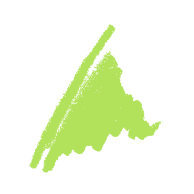Node and NodeJS are the same things, node is just a shorter way to say Node JS. This is assuming that they are both referring to the javascript runtime environment that allows you to write server-side code.
nvm (Node version manager) is a command line interface (CLI) to install different versions of nodejs in your machine. Whereas npm (node package manager) is a CLI for managing your node modules (e.g. Creating a package, etc).
Reference:
https://www.quora.com/What-are-the-difference-between-node-and-nodejs-npm-vs-nvm
npm vs ng
NPM is basically a package manager which acts as a dependency provider. If there are many small packages, required to build a large one, NPM is the one hotspot which will provide us with the packages. Angular-CLI is one of those packages. As far as NG is concerned, it is the core module of Angular. Whenever an application is started, the NG module is loaded by default. The module itself contains the essential components for an Angular application to function.
Reference:
Commands:
To update npm to latest version
npm i npm
To update Node Version to latest
npm install -g update-node
Check Angular CLI version
ng -v | ng v
To update Angular CLI to a new version, you must update both the global package and your project’s local package.
Install Globally
npm install -g @angular/cli
Install Locally
npm install @angular/cli
New Angular Project
ng new projectname